镜像版本:CanMV v1.3-91-g1ea9b3b(based on Micropython e00a144) on 2025-07-28; k230_canmv_01studio with K230
我想实现类似这个连接的代码示例显示效果:https://wiki.01studio.cc/docs/canmv_k230/machine_vision/image_detection/find_circles
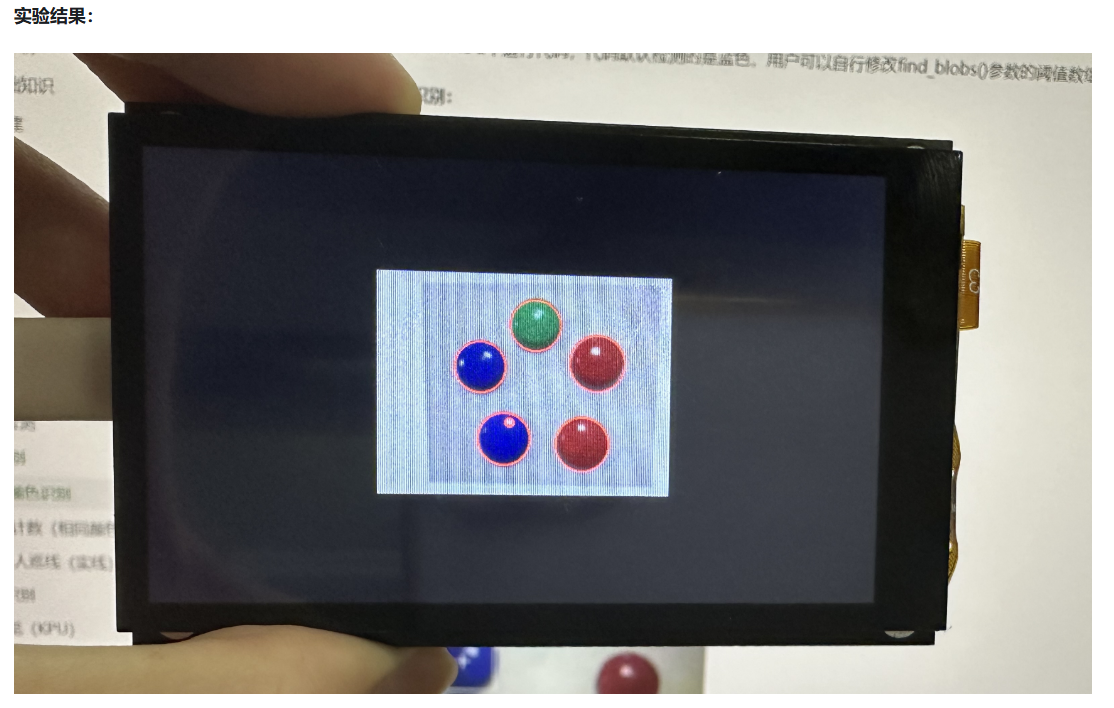
但我基于霍夫圆检测示例无法实现,测试只能用800x480得统一尺寸显示在屏上,我得代码如下:
# ============================================================
# MicroPython 基于 cv_lite 的 RGB888 霍夫圆检测测试代码
# RGB888 Hough Circle Detection Test using cv_lite extension
# ============================================================
import time, os, sys, gc
from machine import Pin
from media.sensor import * # 导入摄像头接口 / Camera interface
from media.display import * # 导入显示接口 / Display interface
from media.media import * # 导入媒体资源管理器 / Media manager
import _thread
import cv_lite # 导入 cv_lite 扩展模块 / cv_lite extension
import ulab.numpy as np # MicroPython 类 NumPy 库
# -------------------------------
# 图像尺寸设置 / Image resolution
# -------------------------------
image_shape = [480, 800] # 高 x 宽 / Height x Width
# -------------------------------
# 初始化摄像头(RGB888格式) / Initialize camera (RGB888 format)
# -------------------------------
sensor = Sensor(id=2, width=1280, height=960)
sensor.reset()
sensor.set_framesize(width=320, height=240) #设置帧大小,默认通道0
sensor.set_pixformat(Sensor.RGB888) # 设置 RGB888 像素格式 / Set RGB888 pixel format
# -------------------------------
# 初始化显示器(IDE虚拟显示) / Initialize display (IDE virtual output)
# -------------------------------
Display.init(Display.ST7701, width=image_shape[1], height=image_shape[0], to_ide=True, quality=100)
# -------------------------------
# 初始化媒体资源管理器 / Initialize media manager
# -------------------------------
MediaManager.init()
sensor.run()
# -------------------------------
# 启动帧率计时器 / Start FPS timer
# -------------------------------
clock = time.clock()
# -------------------------------
# 霍夫圆检测参数 / Hough Circle parameters
# -------------------------------
dp = 1 # 累加器分辨率与图像分辨率的反比 / Inverse ratio of accumulator resolution
minDist = 30 # 检测到的圆心最小距离 / Minimum distance between detected centers
param1 = 80 # Canny边缘检测高阈值 / Higher threshold for Canny edge detection
param2 = 20 # 霍夫变换圆心检测阈值 / Threshold for center detection in accumulator
minRadius = 10 # 检测圆最小半径 / Minimum circle radius
maxRadius = 50 # 检测圆最大半径 / Maximum circle radius
# -------------------------------
# 主循环 / Main loop
# -------------------------------
while True:
clock.tick()
# 拍摄一帧图像 / Capture a frame
img = sensor.snapshot()
img_np = img.to_numpy_ref() # 获取 RGB888 ndarray 引用
# 调用 cv_lite 扩展的霍夫圆检测函数,返回圆参数列表 [x, y, r, ...]
circles = cv_lite.rgb888_find_circles(
image_shape, img_np, dp, minDist, param1, param2, minRadius, maxRadius
)
# 遍历检测到的圆形,绘制圆形框
for i in range(0, len(circles), 3):
x = circles[i]
y = circles[i + 1]
r = circles[i + 2]
img.draw_circle(x, y, r, color=(255, 0, 0), thickness=2) # 红色圆圈
# 显示带有检测圆的图像 / Display image with circles drawn
Display.show_image(img)
# 垃圾回收 / Garbage collect
gc.collect()
# 打印帧率 / Print FPS
print("findcircles:", clock.fps())
# -------------------------------
# 程序退出时释放资源 / Cleanup on exit
# -------------------------------
sensor.stop()
Display.deinit()
os.exitpoint(os.EXITPOINT_ENABLE_SLEEP)
time.sleep_ms(100)
MediaManager.deinit()